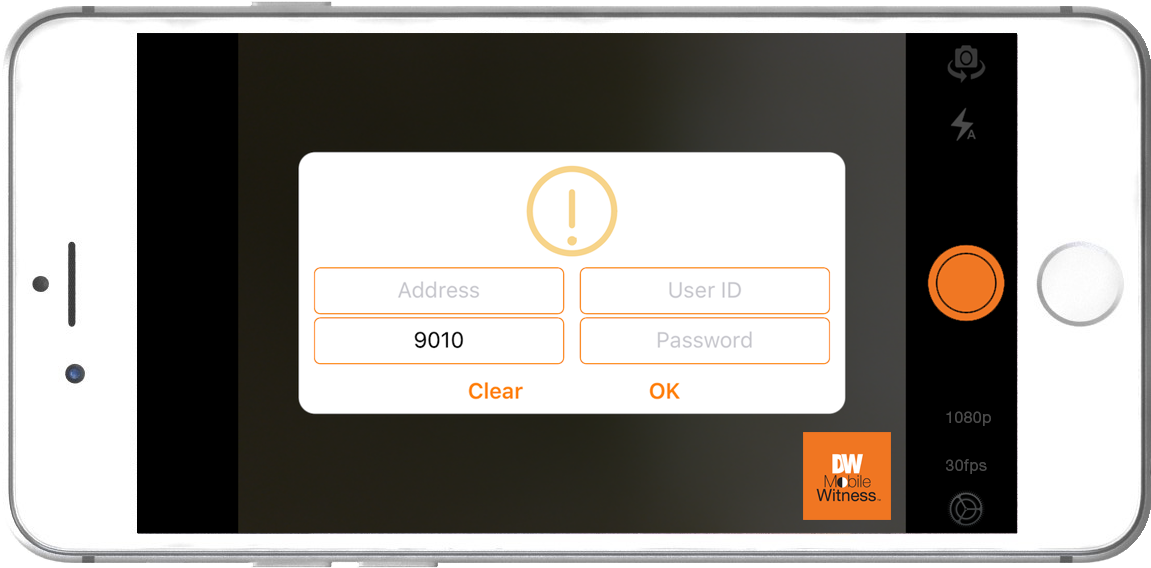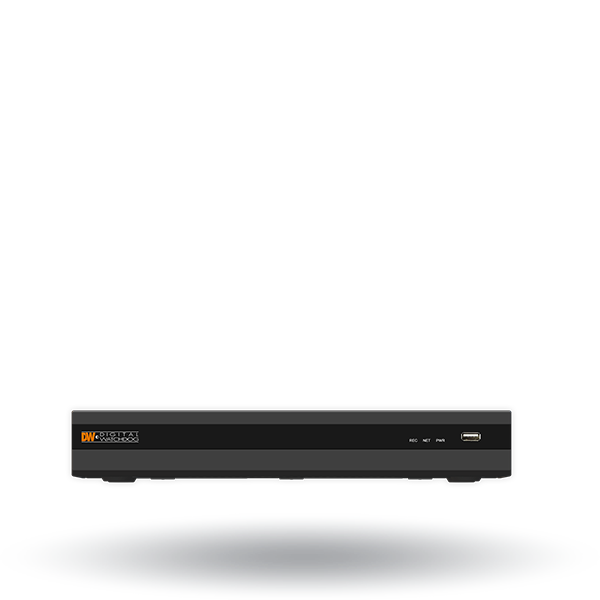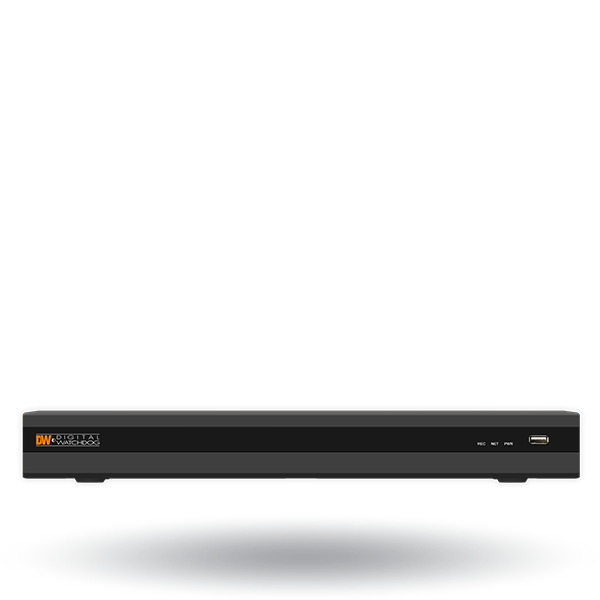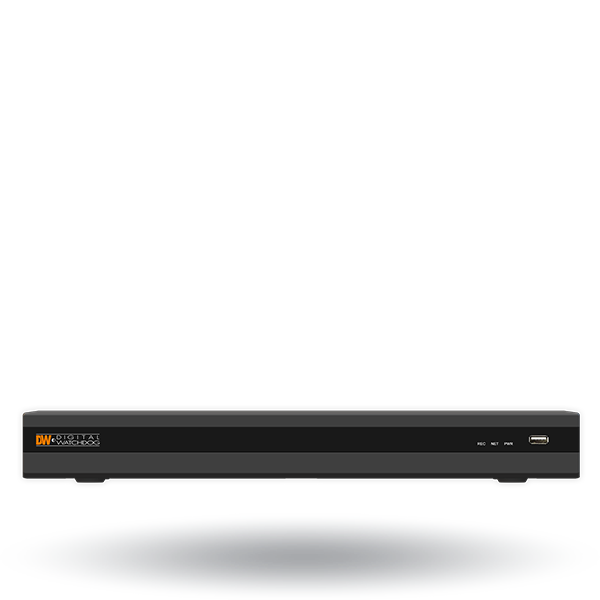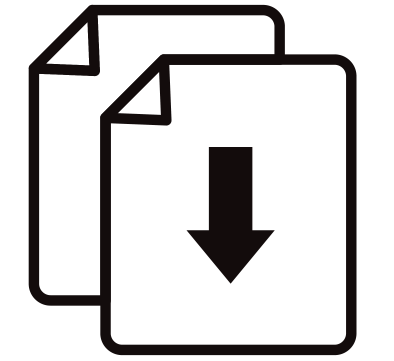DW Witness™
Convert the camera on a smartphone or tablet into a portable high-quality surveillance camera
Features
- Turn your mobile device or tablet into a powerful high-quality surveillance camera
- Connect the application to a VMAX® IP G4™ NVR or DW Spectrum® IPVMS system
- Free iOS and Android app
- Provides personal security and safety as a portable camera
- Stream and record live footage from your phone or tablet directly to your security recorder
- Setup recording parameters for your DW Witness camera from the NVR or server, like any other camera
- Supports Front and Rear Cameras
- Video Resolution: 1080p, 720p, 480p or 240p (Resolution of Kitkat: 480p, 240p)
- Frame Rate: 30fps, 25fps, 15fps or 5fps (Frame of Kitkat: 15fps, 5fps)
- Flash Control: On or Off
- Transmits the smartphone or tablet’s current location